If you connect ITS to your Tellent account, you can invite candidates to an assessment and see the detailed report inside Tellent. This article explains how that works.
Activate the integration
- In order to activate the integration, you are going first to ask for the API KEY to Isograd. Please send an email to support@isograd.com to receive the Tellent API Key.
- When you have received your API Key, go in Tellent > Settings > Integrations > Isograd Testing Services > and insert the API key, and hit the Integrate button.
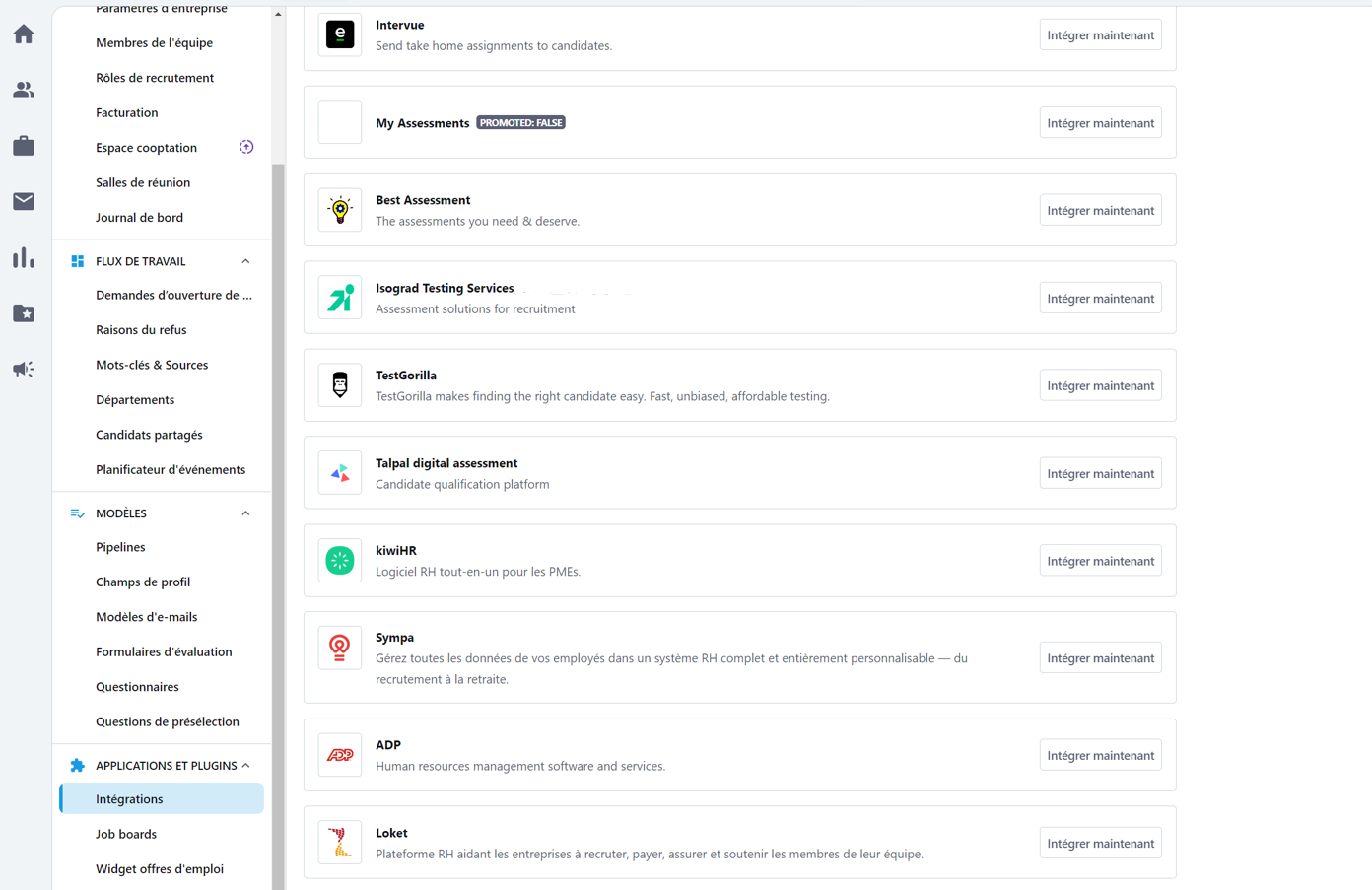
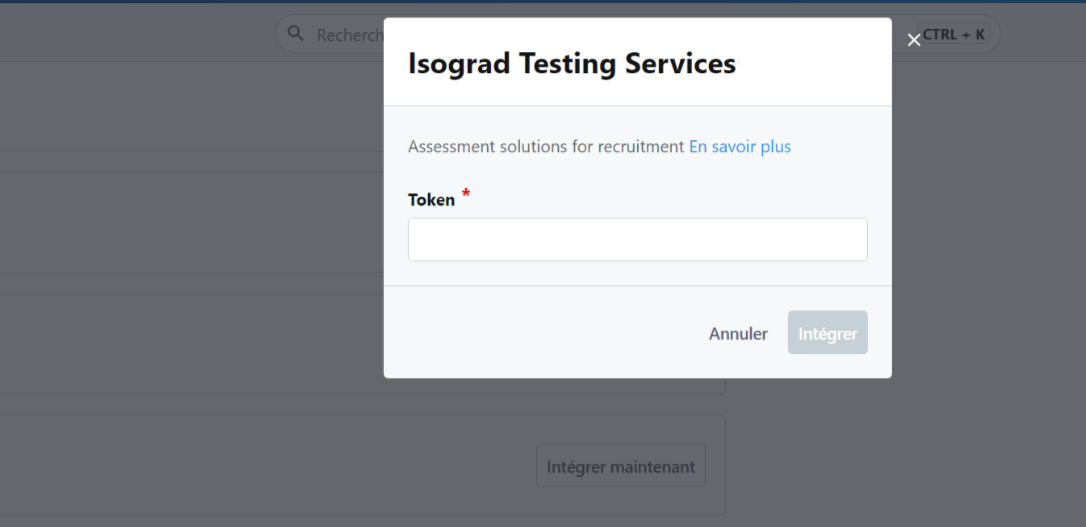
Invite candidates for an ITS assessment
- You'll invite candidates to assessments from Tellent platform directly.
- From the Tellent dashboard, go to Candidates.
- Choose a candidate and select More > Send Isograd Testing Services test.
- Select the relevant assessment from the list and press the Send button. The candidate will receive automatically an email inviting them to take the assessment.
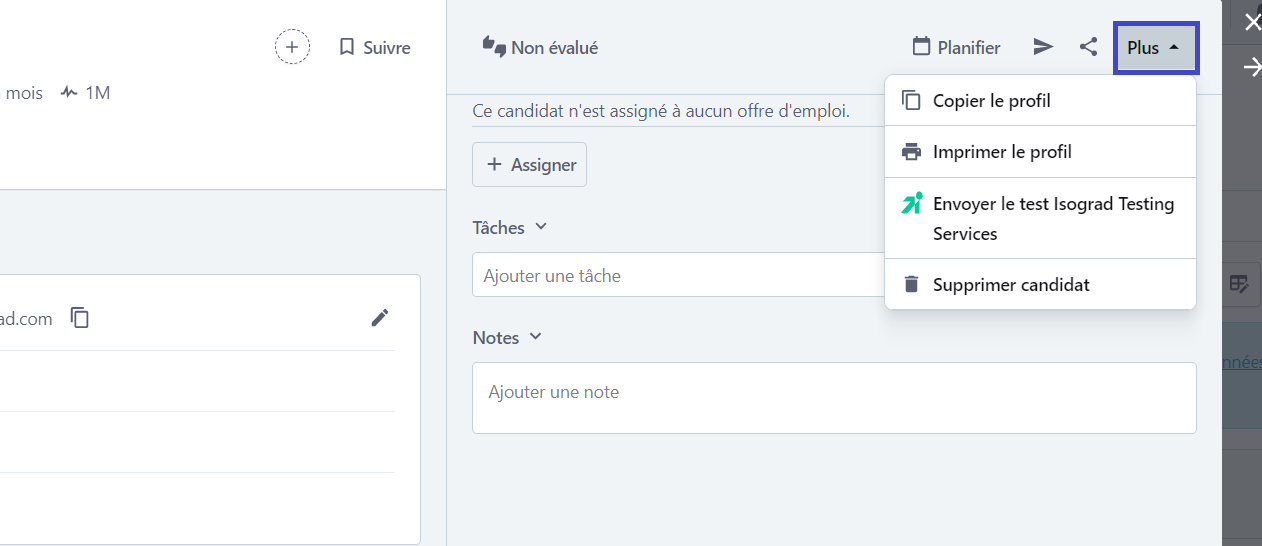
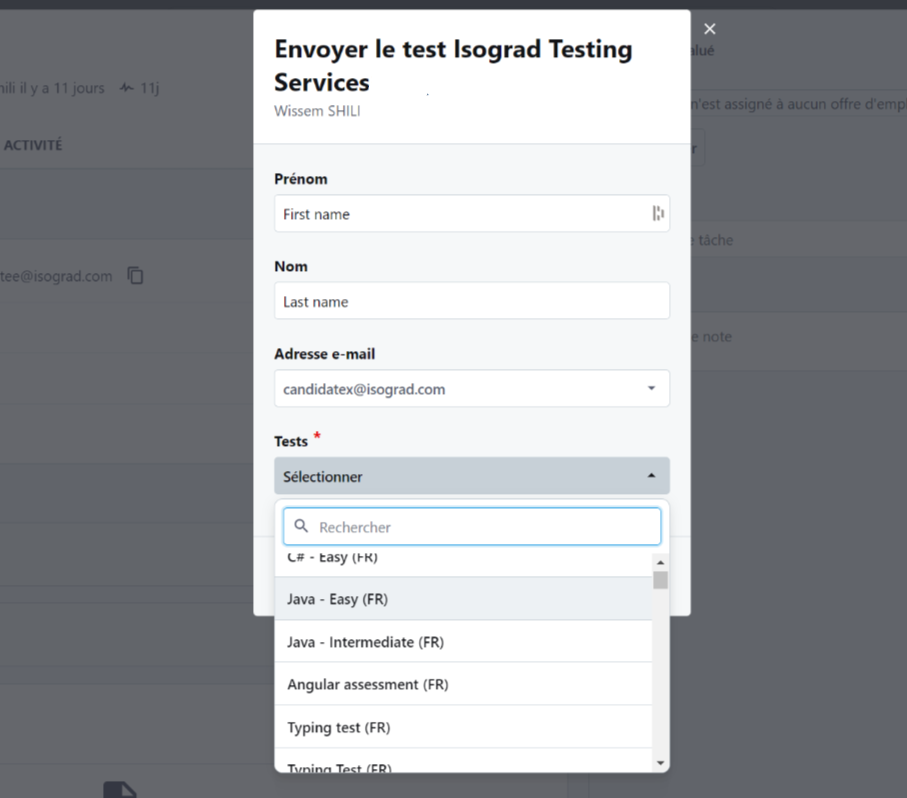
Visualize results
- Once a candidate starts their assessment, their status in Tellent will be displayed as In progress. When a candidate completes their assessment, the status will change to Complete.
At this point, you can download the detailed report which includes :
- An overall score out of 5
- A score by domain
- The areas of expertise and the points to be improved
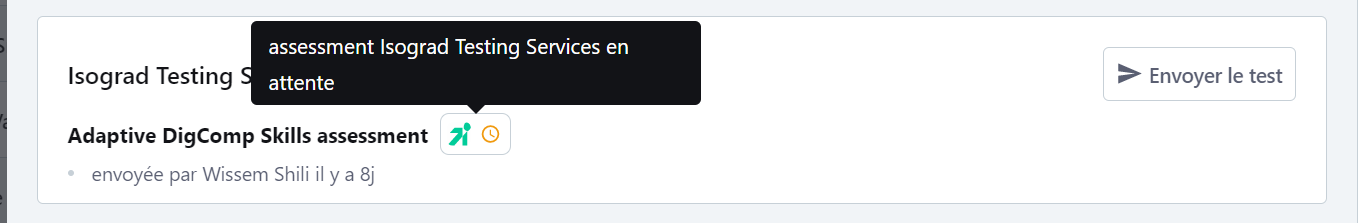
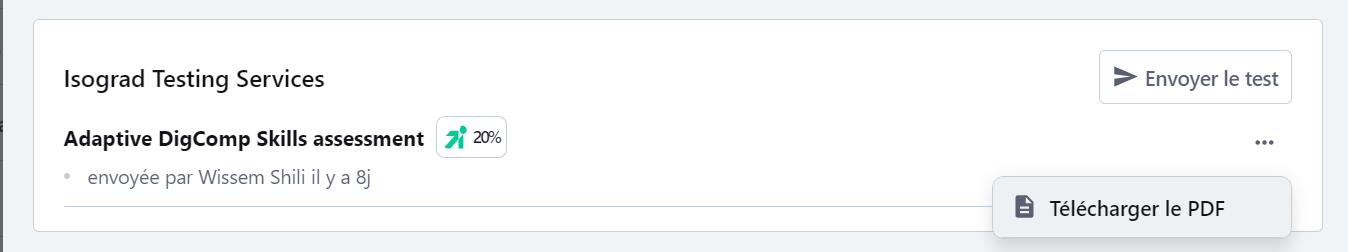 "
"
